We’ve made it easier to access your essential documents directly from Exam Track. Starting now, paperwork will be available to download two weeks before the first day of your event, once the event has been dispatched.
How to Access Your Documents:
Log in to Exam Track and go to “My Bookings.”
When your paperwork is ready, you'll see “Documents Available.”
Click “Actions” next to the relevant booking.
You’ll see two options:
View Entries: See all your learners booked for the event.
Print Reports:
New Candidate List Public: Names and exam details for all learners.
Public Centre Customer Paperwork: A batch report including the Candidate List, LER, and Invoice Summary. - Learner Examination Report(s)
Additionally, clicking the “Print Reports for All Learners” button lets you download all LERs in one go. Need an individual LER for each learner? Use the Action button next to a learner’s name.
Everything you need — all in one place, right when you need it.
For more information and guideline, please check our guidebook.