Before you can enter Learners for Public Centre exams or apply for Reasonable Adjustments, they need to be added to the system. Learners who have already taken exams with LAMDA will have an existing profile on our system. If you registered these Learners, they should appear in the “My Learners” section. If any of your existing Learners are not displayed, please contact LAMDA through the LAMDA Oracle providing Learner Name, Date of Birth and Learner I.D. We can then associate the Learner to your profile.
The Process
1) Click "My Learners" on the left-hand side tool bar  2) Click the green "Create a New Learner" button
2) Click the green "Create a New Learner" button
3) Complete the fields presented. The mandatory fields are:
- First Name
- Surname
- Date of Birth
- Address Line 1
- City
- Postcode
4) Click "Create Learner"
5) The Learner will then appear in your "My Learners" list